Optimizing Your Website with Sanity CMS: A Developer’s Guide
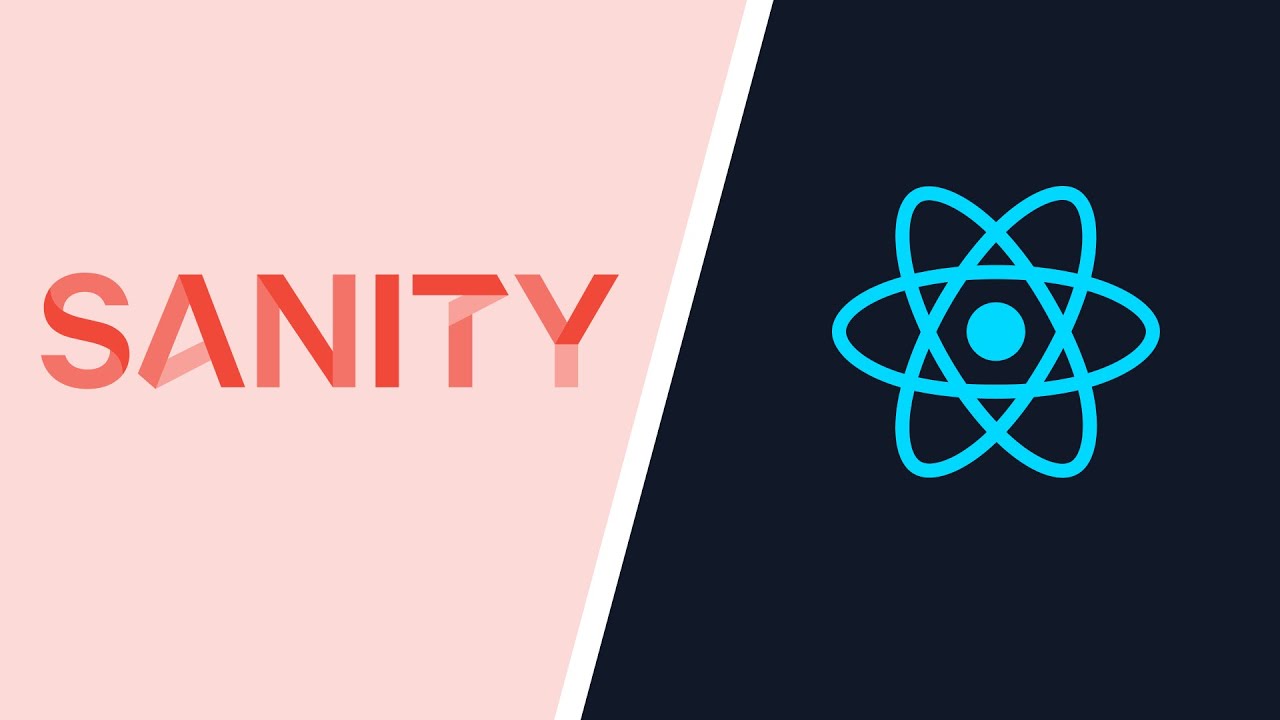
In the fast-paced digital world, a robust Content Management System (CMS) is essential for maintaining an engaging online presence. Enter Sanity CMS, a cutting-edge platform that empowers developers to create dynamic and high-performing websites. In this comprehensive guide, we delve into the realm of Sanity CMS development, from its features to best practices. Whether you’re a seasoned developer or a newcomer, this article equips you with the knowledge to optimize your website using Sanity CMS.
Table of Contents
- Sanity CMS: Unveiling the Power of Structured Content
- Key Features and Advantages
- Developing with Sanity CMS: Best Practices
- Conclusion
- FAQs about Sanity CMS Development
- Q: What programming languages are commonly used with Sanity CMS?
- Q: Can Sanity CMS handle e-commerce websites?
- Q: Is it possible to migrate content from my existing CMS to Sanity?
- Q: How does Sanity CMS ensure data security?
- Q: Can I extend Sanity’s default functionality?
- Q: Is Sanity CMS suitable for small businesses?
Sanity CMS: Unveiling the Power of Structured Content
Sanity CMS, often hailed as a paradigm shift in content management is designed to streamline the creation, management, and delivery of content across various digital platforms. Unlike traditional CMS options, Sanity CMS developer leverages structured content, enabling developers to build more flexible and responsive websites. With its real-time collaborative environment and GraphQL-powered APIs, Sanity CMS is a playground for developers to unleash their creativity.

Key Features and Advantages
Embracing Sanity CMS offers a plethora of benefits that cater to both developers and content creators. Some standout features include:
1. Real-time Collaboration
Sanity CMS fosters seamless collaboration among teams, as multiple users can work on the same content simultaneously. Changes are reflected in real-time, eliminating version control issues and enhancing workflow efficiency.
2. Customizable Content Models
Developers have the freedom to define content structures using a powerful schema editor. This empowers them to create tailored content models that suit the specific needs of their projects.
3. Flexible Content Delivery
Sanity CMS enables content delivery through APIs, allowing developers to fetch content in the format they desire. This flexibility ensures a smooth and consistent user experience across different platforms.
4. Rich Text Editing
Content creation is made easy with Sanity’s customizable rich text editor. Developers can provide content creators with a user-friendly interface to format and style content without requiring extensive technical knowledge.
5. Image and Asset Management
Efficiently managing assets is essential for a seamless user experience. Sanity CMS provides a streamlined process for uploading, optimizing, and organizing images and other digital assets.
6. Real-time Preview
Preview changes in real-time to ensure that content appears as intended before publishing. This feature reduces errors and gives developers and content creators more confidence in their work.
Developing with Sanity CMS: Best Practices
Now that we’ve explored the features and advantages of Sanity CMS, let’s delve into some best practices for effective development:
Setting Up Your Project
To begin, create a new project using the Sanity CLI. Define your schema and data types using the Portable Text editor, which offers a wide range of formatting options.
Version Control with Git
Integrate your Sanity CMS project with Git to keep track of changes and collaborate seamlessly with team members. This ensures a smooth development process and enhances code quality.
Optimizing Images
Large images can slow down your website’s performance. Utilize Sanity’s built-in image optimization tools to ensure that your visuals load quickly without compromising quality.
Implementing SEO Strategies
Enhance your website’s visibility by implementing SEO best practices. Utilize Sanity’s schema to define metadata for each page, including meta titles, descriptions, and keywords.
Testing and Deployment
Thoroughly test your website’s functionality and responsiveness across different devices and browsers. Once you’re confident in your project, deploy it using Sanity’s hosting options or integrate it with your preferred hosting provider.
Conclusion
In the ever-evolving landscape of web development, Sanity CMS emerges as a powerhouse for developers seeking innovation and efficiency. With its array of features, real-time collaboration, and flexible content management, Sanity CMS is more than just a tool—it’s a gateway to building exceptional digital experiences. By following best practices and harnessing the platform’s capabilities, developers can take their projects to new heights. Embrace the power of Sanity CMS and transform the way you approach web development.

FAQs about Sanity CMS Development
Q: What programming languages are commonly used with Sanity CMS?
Developers often use JavaScript and TypeScript when working with Sanity CMS. These languages seamlessly integrate with Sanity’s APIs and offer a familiar development environment.
Q: Can Sanity CMS handle e-commerce websites?
Absolutely! While Sanity CMS isn’t a dedicated e-commerce platform, developers can integrate it with e-commerce solutions to manage content effectively and provide a dynamic shopping experience.
Q: Is it possible to migrate content from my existing CMS to Sanity?
Yes, you can migrate content from other CMS platforms to Sanity CMS. The process involves exporting data from the existing CMS, transforming it into Sanity’s schema, and then importing it into your Sanity project.
Q: How does Sanity CMS ensure data security?
Sanity CMS prioritizes data security by implementing industry-standard encryption protocols and offering role-based access control. This ensures that sensitive information remains protected.
Q: Can I extend Sanity’s default functionality?
Absolutely. Developers can create custom plugins and components to extend Sanity CMS’s functionality. This enables you to tailor the CMS to your project’s unique requirements.
Q: Is Sanity CMS suitable for small businesses?
Yes, Sanity CMS is suitable for projects of all sizes, including small businesses. Its flexible content modeling and real-time collaboration features make it an excellent choice for creating engaging digital experiences.











